| Oracle® Database SQL Language Reference 11g Release 2 (11.2) Part Number E26088-03 |
|
|
PDF · Mobi · ePub |
| Oracle® Database SQL Language Reference 11g Release 2 (11.2) Part Number E26088-03 |
|
|
PDF · Mobi · ePub |
Use the COMMIT statement to end your current transaction and make permanent all changes performed in the transaction. A transaction is a sequence of SQL statements that Oracle Database treats as a single unit. This statement also erases all savepoints in the transaction and releases transaction locks.
Until you commit a transaction:
You can see any changes you have made during the transaction by querying the modified tables, but other users cannot see the changes. After you commit the transaction, the changes are visible to other users' statements that execute after the commit.
You can roll back (undo) any changes made during the transaction with the ROLLBACK statement (see ROLLBACK.
Oracle Database issues an implicit COMMIT under the following circumstances:
Before any syntactically valid data definition language (DDL) statement, even if the statement results in an error
After any data definition language (DDL) statement that completes without an error
You can also use this statement to:
Commit an in-doubt distributed transaction manually
Terminate a read-only transaction begun by a SET TRANSACTION statement
Oracle recommends that you explicitly end every transaction in your application programs with a COMMIT or ROLLBACK statement, including the last transaction, before disconnecting from Oracle Database. If you do not explicitly commit the transaction and the program terminates abnormally, then the last uncommitted transaction is automatically rolled back.
A normal exit from most Oracle utilities and tools causes the current transaction to be committed. A normal exit from an Oracle precompiler program does not commit the transaction and relies on Oracle Database to roll back the current transaction.
See Also:
Oracle Database Concepts for more information on transactions
SET TRANSACTION for more information on specifying characteristics of a transaction
You need no privileges to commit your current transaction.
To manually commit a distributed in-doubt transaction that you originally committed, you must have FORCE TRANSACTION system privilege. To manually commit a distributed in-doubt transaction that was originally committed by another user, you must have FORCE ANY TRANSACTION system privilege.
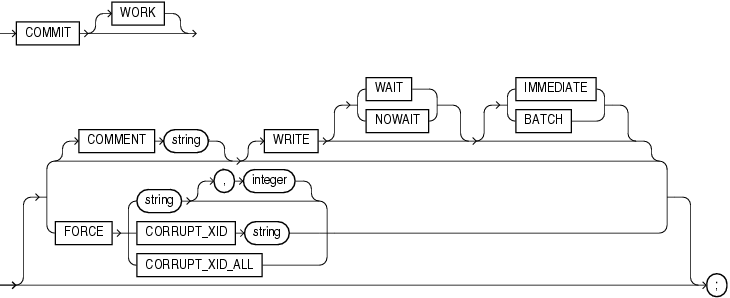
All clauses after the COMMIT keyword are optional. If you specify only COMMIT, then the default is COMMIT WORK WRITE WAIT IMMEDIATE.
The WORK keyword is supported for compliance with standard SQL. The statements COMMIT and COMMIT WORK are equivalent.
This clause is supported for backward compatibility. Oracle recommends that you used named transactions instead of commit comments.
Specify a comment to be associated with the current transaction. The 'text' is a quoted literal of up to 255 bytes that Oracle Database stores in the data dictionary view DBA_2PC_PENDING along with the transaction ID if a distributed transaction becomes in doubt. This comment can help you diagnose the failure of a distributed transaction.
See Also:
COMMENT for more information on adding comments to SQL statementsUse this clause to specify the priority with which the redo information generated by the commit operation is written to the redo log. This clause can improve performance by reducing latency, thus eliminating the wait for an I/O to the redo log. Use this clause to improve response time in environments with stringent response time requirements where the following conditions apply:
The volume of update transactions is large, requiring that the redo log be written to disk frequently.
The application can tolerate the loss of an asynchronously committed transaction.
The latency contributed by waiting for the redo log write to occur contributes significantly to overall response time.
You can specify the WAIT | NOWAIT and IMMEDIATE | BATCH clauses in any order.
Note:
If you omit this clause, then the behavior of the commit operation is controlled by theCOMMIT_LOGGING and COMMIT_WAIT initialization parameters, if they have been set.WAIT | NOWAIT Use these clauses to specify when control returns to the user.
The WAIT parameter ensures that the commit will return only after the corresponding redo is persistent in the online redo log. Whether in BATCH or IMMEDIATE mode, when the client receives a successful return from this COMMIT statement, the transaction has been committed to durable media. A crash occurring after a successful write to the log can prevent the success message from returning to the client. In this case the client cannot tell whether or not the transaction committed.
The NOWAIT parameter causes the commit to return to the client whether or not the write to the redo log has completed. This behavior can increase transaction throughput. With the WAIT parameter, if the commit message is received, then you can be sure that no data has been lost.
Caution:
WithNOWAIT, a crash occurring after the commit message is received, but before the redo log record(s) are written, can falsely indicate to a transaction that its changes are persistent.If you omit this clause, then the transaction commits with the WAIT behavior.
IMMEDIATE | BATCH Use these clauses to specify when the redo is written to the log.
The IMMEDIATE parameter causes the log writer process (LGWR) to write the transaction's redo information to the log. This operation option forces a disk I/O, so it can reduce transaction throughput.
The BATCH parameter causes the redo to be buffered to the redo log, along with other concurrently executing transactions. When sufficient redo information is collected, a disk write of the redo log is initiated. This behavior is called "group commit", as redo for multiple transactions is written to the log in a single I/O operation.
If you omit this clause, then the transaction commits with the IMMEDIATE behavior.
See Also:
Oracle Database Advanced Application Developer's Guide for more information on asynchronous commitUse this clause to manually commit an in-doubt distributed transaction or a corrupt transaction.
In a distributed database system, the FORCE string [, integer] clause lets you manually commit an in-doubt distributed transaction. The transaction is identified by the 'string' containing its local or global transaction ID. To find the IDs of such transactions, query the data dictionary view DBA_2PC_PENDING. You can use integer to specifically assign the transaction a system change number (SCN). If you omit integer, then the transaction is committed using the current SCN.
The FORCE CORRUPT_XID 'string' clause lets you manually commit a single corrupt transaction, where string is the ID of the corrupt transaction. Query the V$CORRUPT_XID_LIST data dictionary view to find the transaction IDs of corrupt transactions. You must have DBA privileges to view the V$CORRUPT_XID_LIST and to specify this clause.
Specify FORCE CORRUPT_XID_ALL to manually commit all corrupt transactions. You must have DBA privileges to specify this clause.
Note:
ACOMMIT statement with a FORCE clause commits only the specified transactions. Such a statement does not affect your current transaction.See Also:
Oracle Database Administrator's Guide for more information on these topicsCommitting an Insert: Example This statement inserts a row into the hr.regions table and commits this change:
INSERT INTO regions VALUES (5, 'Antarctica'); COMMIT WORK;
To commit the same insert operation and instruct the database to buffer the change to the redo log, without initiating disk I/O, use the following COMMIT statement:
COMMIT WRITE BATCH;
Commenting on COMMIT: Example The following statement commits the current transaction and associates a comment with it:
COMMIT
COMMENT 'In-doubt transaction Code 36, Call (415) 555-2637';
If a network or machine failure prevents this distributed transaction from committing properly, then Oracle Database stores the comment in the data dictionary along with the transaction ID. The comment indicates the part of the application in which the failure occurred and provides information for contacting the administrator of the database where the transaction was committed.
Forcing an In-Doubt Transaction: Example The following statement manually commits a hypothetical in-doubt distributed transaction. Query the V$CORRUPT_XID_LIST data dictionary view to find the transaction IDs of corrupt transactions. You must have DBA privileges to view the V$CORRUPT_XID_LIST and to issue this statement.
COMMIT FORCE '22.57.53';