| Oracle® Database SQL Language Reference 11g Release 2 (11.2) Part Number E26088-03 |
|
|
PDF · Mobi · ePub |
| Oracle® Database SQL Language Reference 11g Release 2 (11.2) Part Number E26088-03 |
|
|
PDF · Mobi · ePub |
Use this clause to modify a fixed-user database link when the password of the connection or authentication user changes.
Notes:
You cannot use this statement to change the connection or authentication user associated with the database link. To change user, you must re-create the database link.
You cannot use this statement to change the password of a connection or authentication user. You must use the ALTER USER statement for this purpose, and then alter the database link with the ALTER DATABASE LINK statement.
This statement is valid only for fixed-user database links, not for connected-user or current user database links. See CREATE DATABASE LINK for more information on these two types of database links.
To alter a private database link, you must have the ALTER DATABASE LINK system privilege. To alter a public database link, you must have the ALTER PUBLIC DATABASE LINK system privilege.
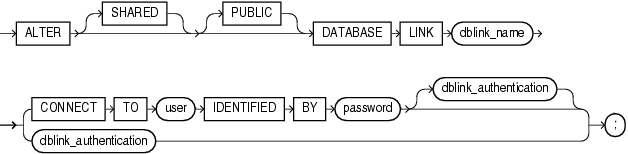
The ALTER DATABASE LINK statement is intended only to update fixed-user database links with the current passwords of connection and authentication users. Therefore, any clauses valid in a CREATE DATABASE LINK statement that do not appear in the syntax diagram above are not valid in an ALTER DATABASE LINK statement. The semantics of all of the clauses permitted in this statement are the same as the semantics for those clauses in CREATE DATABASE LINK. Please refer to CREATE DATABASE LINK for this information.
The following statements show the valid variations of the ALTER DATABASE LINK statement:
ALTER DATABASE LINK private_link CONNECT TO hr IDENTIFIED BY hr_new_password; ALTER PUBLIC DATABASE LINK public_link CONNECT TO scott IDENTIFIED BY scott_new_password; ALTER SHARED PUBLIC DATABASE LINK shared_pub_link CONNECT TO scott IDENTIFIED BY scott_new_password AUTHENTICATED BY hr IDENTIFIED BY hr_new_password; ALTER SHARED DATABASE LINK shared_pub_link CONNECT TO scott IDENTIFIED BY scott_new_password;