| Oracle® Database SQL Language Reference 11g Release 2 (11.2) Part Number E26088-03 |
|
|
PDF · Mobi · ePub |
| Oracle® Database SQL Language Reference 11g Release 2 (11.2) Part Number E26088-03 |
|
|
PDF · Mobi · ePub |
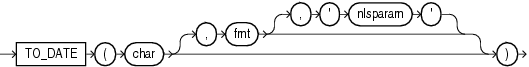
TO_DATE converts char of CHAR, VARCHAR2, NCHAR, or NVARCHAR2 data type to a value of DATE data type.
Note:
This function does not convert data to any of the other datetime data types. For information on other datetime conversions, refer to TO_TIMESTAMP, TO_TIMESTAMP_TZ, TO_DSINTERVAL, and TO_YMINTERVAL.The fmt is a datetime model format specifying the format of char. If you omit fmt, then char must be in the default date format. The default date format is determined implicitly by the NLS_TERRITORY initialization parameter or can be set explicitly by the NLS_DATE_FORMAT parameter. If fmt is J, for Julian, then char must be an integer.
Caution:
It is good practice always to specify a format mask (fmt) with TO_DATE, as shown in the examples in the section that follows. When it is used without a format mask, the function is valid only if char uses the same format as is determined by the NLS_TERRITORY or NLS_DATE_FORMAT parameters. Furthermore, the function may not be stable across databases unless the explicit format mask is specified to avoid dependencies.The 'nlsparam' argument specifies the language of the text string that is being converted to a date. This argument can have this form:
'NLS_DATE_LANGUAGE = language'
Do not use the TO_DATE function with a DATE value for the char argument. The first two digits of the returned DATE value can differ from the original char, depending on fmt or the default date format.
This function does not support CLOB data directly. However, CLOBs can be passed in as arguments through implicit data conversion.
The following example converts a character string into a date:
SELECT TO_DATE(
'January 15, 1989, 11:00 A.M.',
'Month dd, YYYY, HH:MI A.M.',
'NLS_DATE_LANGUAGE = American')
FROM DUAL;
TO_DATE('
---------
15-JAN-89
The value returned reflects the default date format if the NLS_TERRITORY parameter is set to 'AMERICA'. Different NLS_TERRITORY values result in different default date formats:
ALTER SESSION SET NLS_TERRITORY = 'KOREAN';
SELECT TO_DATE(
'January 15, 1989, 11:00 A.M.',
'Month dd, YYYY, HH:MI A.M.',
'NLS_DATE_LANGUAGE = American')
FROM DUAL;
TO_DATE(
--------
89/01/15