| Oracle® Database SQL Language Reference 11g Release 2 (11.2) Part Number E26088-03 |
|
|
PDF · Mobi · ePub |
| Oracle® Database SQL Language Reference 11g Release 2 (11.2) Part Number E26088-03 |
|
|
PDF · Mobi · ePub |
A model expression is used only in the model_clause of a SELECT statement and then only on the right-hand side of a model rule. It yields a value for a cell in a measure column previously defined in the model_clause. For additional information, refer to model_clause .
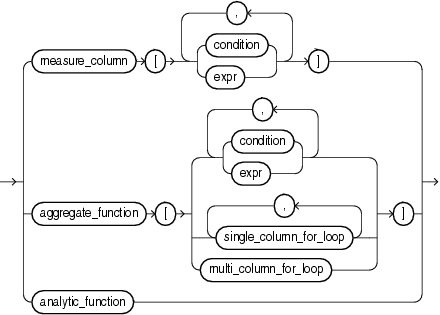
When you specify a measure column in a model expression, any conditions and expressions you specify must resolve to single values.
When you specify an aggregate function in a model expression, the argument to the function is a measure column that has been previously defined in the model_clause. An aggregate function can be used only on the right-hand side of a model rule.
Specifying an analytic function on the right-hand side of the model rule lets you express complex calculations directly in the model_clause. The following restrictions apply when using an analytic function in a model expression:
Analytic functions can be used only in an UPDATE rule.
You cannot specify an analytic function on the right-hand side of the model rule if the left-hand side of the rule contains a FOR loop or an ORDER BY clause.
The arguments in the OVER clause of the analytic function cannot contain an aggregate.
The arguments before the OVER clause of the analytic function cannot contain a cell reference.
See Also:
"The MODEL clause: Examples" for an example of using an analytic function on the right-hand side of a model ruleWhen expr is itself a model expression, it is referred to as a nested cell reference. The following restrictions apply to nested cell references:
Only one level of nesting is allowed.
A nested cell reference must be a single-cell reference.
When AUTOMATIC ORDER is specified in the model_rules_clause, a nested cell reference can be used on the left-hand side of a model rule only if the measure used in the nested cell reference is never updated for any cell in the spreadsheet clause.
The model expressions shown below are based on the model_clause of the following SELECT statement:
SELECT country,prod,year,s
FROM sales_view_ref
MODEL
PARTITION BY (country)
DIMENSION BY (prod, year)
MEASURES (sale s)
IGNORE NAV
UNIQUE DIMENSION
RULES UPSERT SEQUENTIAL ORDER
(
s[prod='Mouse Pad', year=2000] =
s['Mouse Pad', 1998] + s['Mouse Pad', 1999],
s['Standard Mouse', 2001] = s['Standard Mouse', 2000]
)
ORDER BY country, prod, year;
The following model expression represents a single cell reference using symbolic notation. It represents the sales of the Mouse Pad for the year 2000.
s[prod='Mouse Pad',year=2000]
The following model expression represents a multiple cell reference using positional notation, using the CV function. It represents the sales of the current value of the dimension column prod for the year 2001.
s[CV(prod), 2001]
The following model expression represents an aggregate function. It represents the sum of sales of the Mouse Pad for the years between the current value of the dimension column year less two and the current value of the dimension column year less one.
SUM(s)['Mouse Pad',year BETWEEN CV()-2 AND CV()-1]