| Oracle® Database PL/SQL Language Reference 11g Release 2 (11.2) Part Number E25519-05 |
|
|
PDF · Mobi · ePub |
| Oracle® Database PL/SQL Language Reference 11g Release 2 (11.2) Part Number E25519-05 |
|
|
PDF · Mobi · ePub |
The OPEN FOR statement associates a cursor variable with a query, allocates database resources to process the query, identifies the result set, and positions the cursor before the first row of the result set. If the query has a FOR UPDATE clause, then the OPEN FOR statement locks the rows of the result set.
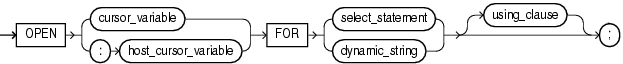
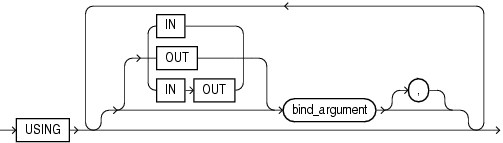
Name of a cursor variable. If cursor_variable is the formal parameter of a subprogram, then it must not have a return type. For information about cursor variables as subprogram parameters, see "Cursor Variables as Subprogram Parameters".
Name of a cursor variable that was declared in a PL/SQL host environment and passed to PL/SQL as a bind variable. Do not put space between the colon (:) and host_cursor_variable.
The data type of a host cursor variable is compatible with the return type of any PL/SQL cursor variable.
SQL SELECT statement (not a PL/SQL SELECT INTO statement). Typically, select_statement returns multiple rows.
String literal, string variable, or string expression of the data type CHAR, VARCHAR2, or CLOB, which represents a SQL SELECT statement. Typically, dynamic_statement represents a SQL SELECT statement that returns multiple rows.
Specifies bind variables.
Use if and only if select_statement or dynamic_sql_stmt includes placeholders for bind variables.
If dynamic_sql_stmt has a RETURNING INTO clause, using_clause can contain only IN bind variables. The bind variables in the RETURNING INTO clause are OUT bind variables by definition.
Expression whose value replaces its corresponding placeholder in select_statement or dynamic_string at run time. You must specify a bind_argument for every placeholder.
Parameter modes of bind variables. An IN bind variable passes its value to the select_statement or dynamic_string. An OUT bind variable stores a value that dynamic_string returns. An IN OUT bind variable passes its initial value to dynamic_string and stores a value that dynamic_string returns. Default: IN.
Example 6-30, "Procedure to Open Cursor Variable for One Query"
Example 6-31, "Opening Cursor Variable for Chosen Query (Same Return Type)"
Example 6-32, "Opening Cursor Variable for Chosen Query (Different Return Types)"
Example 7-4, "Native Dynamic SQL with OPEN FOR, FETCH, and CLOSE Statements"